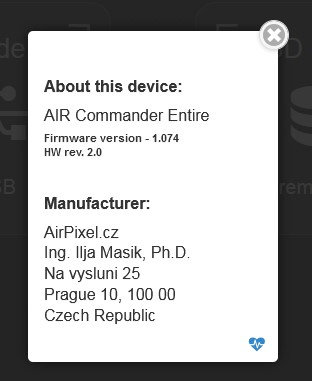Having issues? If the issue is not evident from your description, or it can be caused by multiple problems, most helpful is sharing of the LOG file from the Entire’s core. This LOG file contains all info about internal Entire’s processes, events, configuration and external communication. We are usually give you quick and accurate info about the problem, when this file is provided.
How to:
- Do the task which you feel does not work as expected. (Try to do what you need and it does not work)
- Do not power of the Entire
- Connect your phone/laptop/tablet to the WiFi of the Entire
- Open Enitre’s web configuration http://entire
- Click to MENU (top left)
- Click to ABOUT
- In the popup window click to little blue hearth icon
- Your browser will start download of the text file, or will show the text in the browser.
- Mail the downloaded file to us, or copy/paste text to the email alternatively.